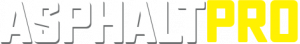How to Calculate Stockpile Density
BY AsphaltPro Staff

The team at Stockpile Reports uses a blend of knowledge and electronic platform to help aggregates managers measure the true size and volume of stockpiles. As conical or radial stackers, loader operators, and haul truck drivers move material on any given day, the size and shape of a stockpile changes. As it must.
To track what you have on hand reliably, the savvy aggregates manager can use a blend of knowledge and mobile apps to measure specifics. The team at Stockpile Reports offers the following steps to use an iPhone app, such as the Stockpile Reports iPhone App for On-Demand Measurement, to calculate the densities of your aggregates stockpiles.
For a stockpile that is 50 cubic yards or greater:
Step 1.
Take three samples of material with the full capacity of the wheel loader bucket.
- Have the wheel loader approach the stockpile in line with the stacker to take the first sample.
- Have the wheel loader approach the stockpile at a 90-degree angle to the left of the stacker for the second sample.
- Have the wheel loader approach the stockpile at a 90-degree angle to the right of the stacker for the third sample.
Step 2.
Weigh each bucket load with the wheel loader’s onboard loader scales. For example, Cat Payload with Assist from Caterpillar is designed to provide accurate weighing of bucket payloads as you work. With this “smart machine” technology, which is now standard on Cat wheel loaders, data is displayed in real time on a screen in the operator’s cab for the purpose of improving your productivity and loading accuracy, but you can, of course, use this technology when calculating your stockpile densities.
If you have an older model machine with no scale, you can place all three loader bucket loads in a haul truck whose current tare weight you know, and then weigh it at a truck scale when loaded. Write down the weight of the three sample loads combined.
While most OEMs offer such weighing options with loaders these days, aftermarket options are available such as those offered by MOBA Corp., Peachtree City, Georgia.
Step 3.
Place the three loads in a “conical-shaped” pile away from any other material.
Step 4.
Use an iPhone app or drone to determine the sample pile’s cubic yards.
Step 5.
Divide the tonnage (weight of the three samples) by the cubic yards (volume).
The number you reach in Step 5 is your aggregates stockpile density at a given point in time. (You will use this number as your conversion factor for tons per cubic yard.)
You will want to measure multiple loads and stockpiles to calculate compaction changes as more material is added to the stockpile. If the stockpile you’re working with is less than 50 cubic yards, you can use the iPhone app exclusively to get your measurement, without creating a sample pile.
For more information, contact the Stockpile Reports team at (425) 428-5266.