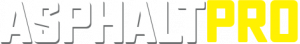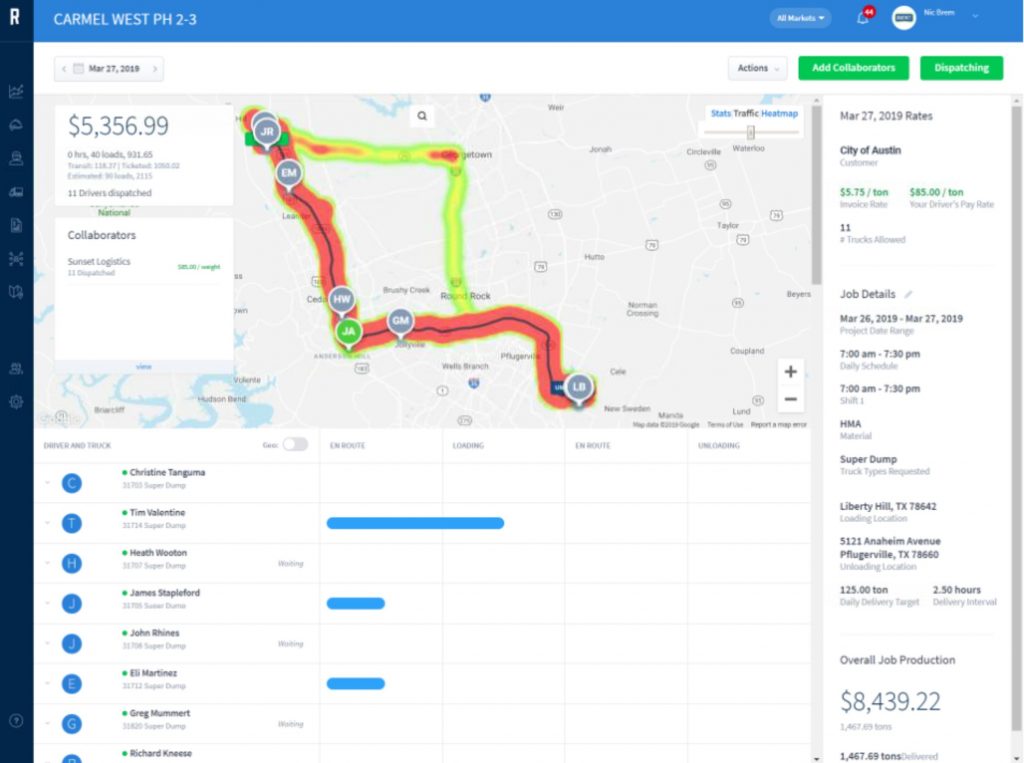Track Haul Trucks with New Fleet Management Tools
BY AsphaltPro Staff

There are a number of new fleet management tools on the market to track haul trucks traveling to and from the jobsite and asphalt plant. AsphaltPro compares some promising new solutions.
Bulk materials transportation is a trillion dollar industry requiring bulk material producers, trucking companies and general contractors to collaborate across sectors. This collaboration can be especially difficult when many drivers are independent hired haulers. It becomes even more challenging when hauling a perishable material like asphalt.
That’s why a number of companies have invested in GPS-based tracking solutions that allow dispatchers at the plant and foremen at the job site the ability to oversee fleets in real time and review previous jobs to identify opportunities for improvement.
Improved productivity can increase truck driver compensation, reduce truck traffic on roads, and reduce transportation costs. Here, AsphaltPro compares a few recently released options to help you find the best solution to suit your needs.
HaulHub
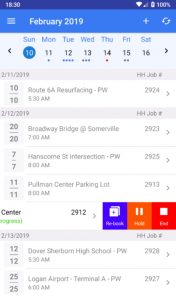
HaulHub’s suite of tools can be used to schedule trucks and view trucks serving each active job.
Compatibility: Android and iOS apps, web-based interface
– HaulHub app & web for drivers and fleet owners
– HaulHub Field app & web for producers and contractors
– HaulHub Broker app & web for brokers
Price: Pricing is a per-user licensing fee for businesses on HaulHub Field, with per-shift transaction fees for fleets and owner-operators on HaulHub and brokers on HaulHub Broker
Onboarding
HaulHub trains administrators and field crews using HaulHub Field first. Administrators create plant and job site profiles, which include addresses, key contacts, material bid pricing and geofences. For paving and other moving job sites, geofences move automatically based on data HaulHub receives from the trucks delivering materials.
Next, HaulHub and HaulHub Broker users set up truck, driver and broker profiles. Contracted fleets sign digital contracts and upload insurance documentation. HaulHub provides training for all fleet owners, drivers and brokers in-person and/or digitally.
Before the Shift
Dispatchers book the number of trucks they need, either selecting specific drivers they want to use or leaving unassigned for drivers in their network to accept. HaulHub also offers recommendations on how many trucks to use for a particular job based on each truck’s tonnage capacity and the total tons ordered for that shift.
HaulHub automatically identifies drivers new to HaulHub with a rookie tag visible above the driver’s name within the HaulHub Field app, in case they may need extra support along the way. HaulHub also plans to build in training for rookies that would remind them of best practices during their first 40 shifts.
Each of the drivers selected receives a push notification to their smartphones with the customer name, plant and contact information, jobsite and contact information, shift start time, material type and any other dispatch instructions. If any job information changes, the driver receives a notification alerting them of that change.
During the Shift: Drivers
When the driver starts their shift, they are required to watch one 15-second safety video. HaulHub has a rotation of seven safety videos with more on the way, on topics ranging from watching for bicyclists and triple-checking your mirrors to reminding drivers not to turn around in driveways or shopping centers.
Drivers then fill out a short checklist verifying that they have all required personal protective equipment, their backup and body alarms are working, they will not use diesel to clean their bed, and that they take personal responsibility for those answers.
Throughout their shift, the app collects the truck’s location data every 5 seconds while the truck is moving and every 55 seconds while it is stopped. Although the app does not offer directions to and from the job site, they intend to add a feature where the route chosen by the first few trucks to leave the plant will be highlighted within the app.
The driver is required to manually check in at the plant and job site by tapping a green button on their smartphone screen, which is only visible when the vehicle is stopped, to “keep their head in the game,” said HaulHub CEO Joe Spinelli. If a driver is consistently forgetting to check in at the right time, HaulHub automatically sends a push notification to the plant manager to alert them of potential distracted driving. Drivers also receive reminders when they’re leaving the plant to check that their gate is closed and before leaving the job site to check that their body is down.
During the job, the driver enters ticket numbers into the app when he or she checks in at the plant. HaulHub collects the ticket numbers, and is currently working to integrate with ticketing software companies.
HaulHub also generates time sheets for drivers automatically, based on their GPS arrival to the correct geofence at the start of the shift and their check-in and check-out times within the app. HaulHub also automates certified payroll reports.
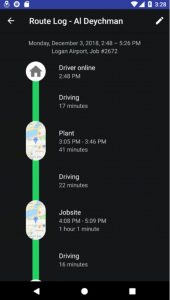
Throughout each driver’s shift, HaulHub collects the truck’s location data every 5 seconds while the truck is moving and every 55 seconds while it is stopped. From this data, the app determines when the driver is at the plant, at the jobsite, or in transit.
During the Shift: Dispatcher, Plant & Foreman
According to HaulHub, the various apps–HaulHub, HaulHub Broker and HaulHub Field–work together on the backend to allow the various types of users to see only the information they need to see.
During the shift, the dispatcher and plant personnel sees a live map of all trucks across all job sites through HaulHub Field app or online. If the dispatcher is a broker, they see this information through HaulHub Broker. The foreman or paving superintendent sees all trucks running on his job site with HaulHub Field. Fleet owners, or dispatchers within a fleet, see their trucks across all job sites with the HaulHub app. This overview of all trucks is only available to fleet owners, not to individual drivers.
This visibility helps avoid trucks stacking up and prevents drivers from caravaning to the job site together, Spinelli said. When booking a job, dispatchers set internal spacing between the trucks in their lineup that the drivers will be directed to follow within the app. If trucks begin to convoy, drivers and plant managers are alerted.
The apps can also be used to call or text drivers, end a driver’s shift early, or put drivers on hold in case of rain or other unforeseen circumstances. Users can also add drivers to a job mid-shift.
After the Shift
After the job is done, users can review the data collected. Drivers can see their time logs via HaulHub, fleet owners can see the logs and certified payroll reports via HaulHub, and brokers can see logs and certified payroll reports via HaulHub Broker.
Producers and contractors can review analytics, including job site and plant cost breakdowns, job site costs per ton and costs relative to bid prices. The apps also track a number of fleet efficiency and safety metrics, such as late arrival/early departure, wait times, and speed violations. They can also watch a sped-up video recording of how trucks moved throughout a shift via HaulHub Field.
Any speed violations will be filed on the fleet and the driver’s HaulHub record and be reflected in their HaulHub score, alongside any incidents reported by the dispatcher, plant manager, or foreman.
What Customers Say
One HaulHub beta tester reported that the tool saved them 1800 hours annually in accounting and dispatching administration. The tool also helped the company identify and terminate the bottom 5 percent of fleets it contracted that had poor safety and performance ratings.
Libra Systems’ Sentinel

Sentinel’s e-ticket system was built to comply with state e-ticketed specs. Although this varies by state, the specs often include truck ID, job ID, mix ID, net weight, time at the plant, time at the job and time between the plant and job.
Compatibility: Android and iOS apps (for drivers), web-based interface (for dispatchers, foremen, etc.)
Price: The price structure for Sentinel is an asset tracking fee based on number of hardware units and app usage.
Onboarding
Libra will train Sentinel users and configure their system via web conference.
Before the Shift
The user will draw geofences at the plant and at the jobsite on an interactive map via the web-based interface. Sentinel allows for multiple geofences in the yard, if need be. It’s also possible to set up a mobile geofence by monitoring trucks arriving or leaving from the paver or mill machine.
“The Sentinel software can operate very nicely in stand-alone mode,” said Libra Systems President Ken Cardy. “However, it’s true power is realized when it’s coupled with the Libra Dispatch Module and point-of-sale systems. This seamlessly-integration solution provides feedback on driver behavior and when waste is occurring during the delivery cycle.”
With Sentinel, users can track their assets with either a physical GPS tracking device or by a BYOD (bring your own device) approach using the Sentinel mobile app for Android or iOS.
“A hardware GPS device is ideal for company-owned assets,” Cardy said, adding that the GPS tracking device could be a direct wire, lighter adapter, portable unit, or with an on-board diagnostic (OBD-II) connector. Using the OBD connector allows retrieval of other diagnostic information, such as hard acceleration/braking, fuel consumption and oil temperature. Meanwhile, Cardy said, BYOD is useful for hired trucks. The mobile app can also be used alongside the hardware device, enabling manual statusing and driver vehicle inspection reports.
Dispatchers can either use Sentinel or Libra’s Enterprise Information Server (EIS), which synchronizes with Sentinel, to assign trucks to each job.
Each day, drivers will receive their daily schedule, real-time changes and dispatcher comments via the app. If they don’t have the app, this will arrive via text message.
During the Shift: Drivers
At the start of each shift, the driver will use the app to sign in, report a manual status change (for example, if they are at lunch), and submit a driver vehicle inspection report. They can also use the app for directions to and from the job site and plant, or directly to an asset, such as the mill machine.
Libra plans to add safety push notifications in the near future. “We are designing them to be configurable, so there is no limit to what they might be,” Cardy said.
Sentinel’s e-ticket system interfaces with Libra’s batch, silo loadout and truck scale ticketing systems, so authorized personnel can access tickets on demand. Libra has built this system to comply with state e-ticketed specs. Although this varies by state, the specs often include the following information: truck ID, job ID, mix ID, net weight, time at the plant, time at the job, and time between the plant and job.
In the future, Libra also plans to expand Sentinel to do time cards, simplifying payroll for producers and making it easy for drivers to track their earnings in real time.
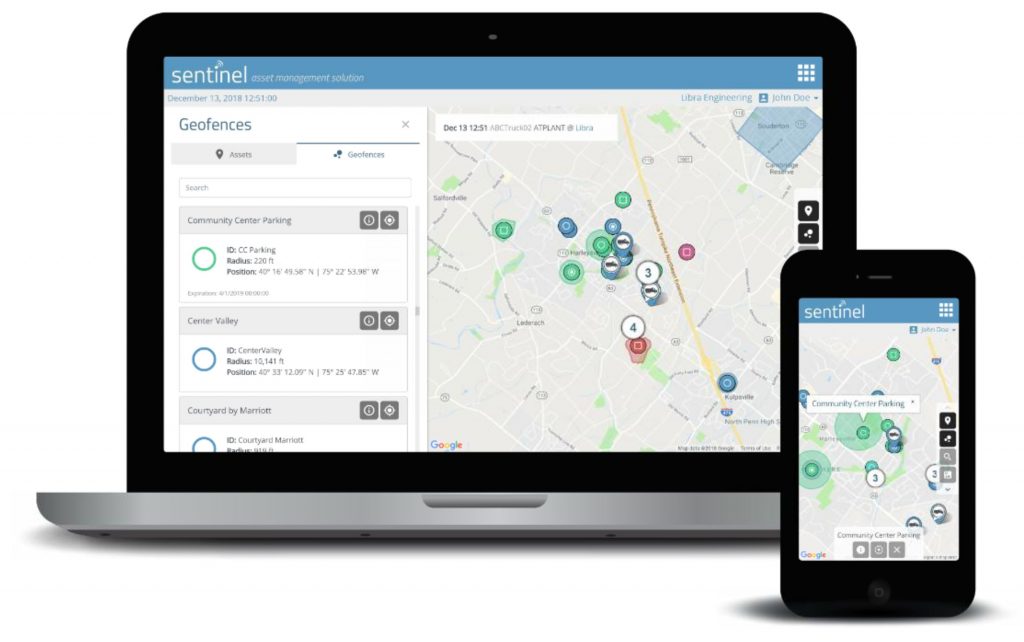
Sentinel is available as an Android or iOS app for drivers and as a web-based interface for dispatchers, foremen and other personnel.
During the Shift: Dispatchers, Plant, Foremen
Within Sentinel’s web interface, the dispatcher will be able to see the location of all trucks, trucks per job, or assign tags to view assets through various filters on a high-resolution map. This can be done in real time or at various snapshots in time throughout the shift. They can also add and remove trucks mid-shift, if need be.
They can also choose to receive automatic notifications for various events, such as every time a truck enters or exits a geofence, late arrival/early departure, or speeding alerts. This data is used to create a driver scorecard to rate drivers relative to one another.
Foremen can access the Sentinel web interface from the job via smartphone or tablet to see where the trucks for his job are and estimate a time of arrival.
“The foreman can see all the info, but it’s the dispatcher who’s watching over every job to keep things humming and solve problems before they happen rather than after the fact,” Cardy said. “For example, if too many trucks are on a job, he can reroute a couple to another job. The result is a highly profitable reduction in overall trucking costs.”
After the Shift
After the job, the dispatcher will have the delivery data for that job available at their fingertips. Libra is currently working with a number of partners to identify the data companies find most useful and build those features into the Sentinel system. They are also working on integrating OBD-acquired data, including fuel consumption and other driver performance metrics.
Libra will continue to support third-party GPS solutions, as they have in the past. However, Cardy is confident that a solution offering both BYOD and GPS hardware tracking as well as integration with Libra’s other solutions will be a serious contender.
What Customers Say
“A number of our clients have switched from other GPS vendors to Libra because of the seamless integration with the Libra Dispatch software and point-of-sale systems,” Cardy said. “This has allowed them to proactively manage their fleet so changes are made in real-time before they become a problem. Previously, they were reacting to problems after the fact, when there was little that could be done. One client said, ‘The owner needs to know who he can yell at when the fleet is bunched up or there are no trucks at the paver.’ In actuality, with Sentinel, there is no yelling because these potential problems are visible and rectified in advance.”
Ruckit
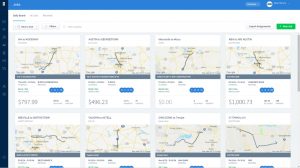
Throughout the shift, plant personnel and field personnel can use Ruckit online to check the locations of trucks, tons delivered, and time spent on each delivery.
Compatibility: Android and iOS app (for drivers), web-based interface (for plant personnel), mobile web version (for field staff)
Price: Ruckit is priced per truck and offers customers two pricing models. Customers can choose between a dedicated truck price per month or a daily rate per truck.
Onboarding
Ruckit will train new customers how to use its platform via online conferencing or on-site for an additional cost. This training is customized based on the operations of each customer.
During this training, all owned trucks will be registered within Ruckit’s web-based tool, and outside carriers will be sent a registration link to create an account and set up their own truck. There are video tutorials available to guide drivers through this process, but Ruckit’s support team is also available, should any drivers experience any issues.
Before the Shift
Customers will use the Ruckit web application to create jobs and select trucks to serve those jobs. Ruckit Chief Operating Officer Diego Larrea estimates that around half of Ruckit’s material supplier customers have integrated Ruckit with their point-of-sale system. When a dispatch order is submitted through the POS, Ruckit will immediately create a job corresponding with that order.
During job setup, the plant operator or dispatcher adds a geofence around the plant and a geofence at the job site. Ruckit does not support mobile geofences to move alongside the paver, but the user can manually adjust the geofence throughout the shift.
Based on these loading and unloading locations and the size of the each truck assigned to the job, Ruckit estimates how much material each driver will be able to transport during any shift. As the dispatcher adds trucks to a job, Ruckit will recalculate how much material that group of trucks could transport.
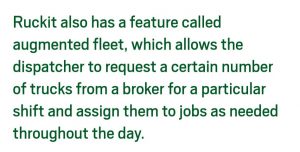
When setting up a job, the user also selects what information will be required from the drivers for that job, including checking in and out of the plant and job site, photos of tickets, ticket numbers or weight, or signatures of the crew at the job site or plant personnel. They also choose whether or not drivers must confirm each assignment.
During the Shift: Drivers
Ruckit relies on a bring-your-own-device, or BYOD model, where drivers install the Android or iOS app on their own device.
When the dispatcher adds the driver to a job, he or she receives a notification with information about the shift, including start time, locations, assigned number of loads and contact information for the job site. They also receive notifications if assignment details change. If required, they will confirm or reject the assignment.
At the start of the shift, the driver opens the Ruckit app to clock in. One customer has implemented a process using Ruckit that uses the drivers’ start time and their geofence data to pay to the minute. The customer estimates it saves them $12 per driver per day and will result in an estimated $500,000 savings in one year. At the beginning of the shift, Ruckit also reminds the driver to complete their Driver Vehicle Inspection Report.
During the shift, the app tracks the GPS location of the drivers every 20 seconds, tracking loading, unloading, travel time, and routes traveled. Drivers can tap a button within the Ruckit app to open directions to the location of the plant or job site.
Depending on the requirements set for that job, the drivers may not engage with the app again until their shift ends. If the dispatcher required certain documentation on that job, the app will guide the driver through these requirements as they arrive at the plant or job site.
During the Shift: Dispatchers, Plant & Foremen
Throughout the shift, plant personnel and field personnel can use Ruckit online to check the locations of trucks, tons delivered, and time spent on each delivery. Throughout the shift, users can send messages to all drivers assigned to a particular job. For example, in the event of rain or a broken paver.
Foremen and other staff can use Ruckit in the field with the platform’s mobile website. The mobile site can be used to view trucks on the map in real-time and add trucks, if needed.
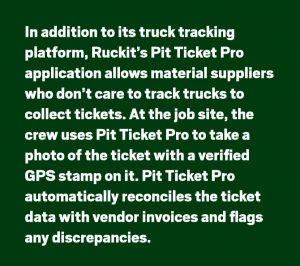 After the Shift
After the Shift
After the job is done, customers can use Ruckit to compare the performance of various drivers, including each driver’s throughput and routes. “Based on this information, the customer can optimize which drivers are doing best on which types of jobs,” Larrea said.
What Customers Say
According to Ruckit, operations using the tool have experienced up to one extra load per truck per day. Larrea said that three of the top five bulk material producers in the U.S. are now at varying stages of rolling out Ruckit, one of which has already reported a 5 percent improvement in truck utilization.